For Parents and Students, the PowerSchool portal login screen will change. Users will now log in with the email address on their PowerSchool SIS account instead of a username. Parents and Students will see the Student and Parent Sign In screen (example displayed).
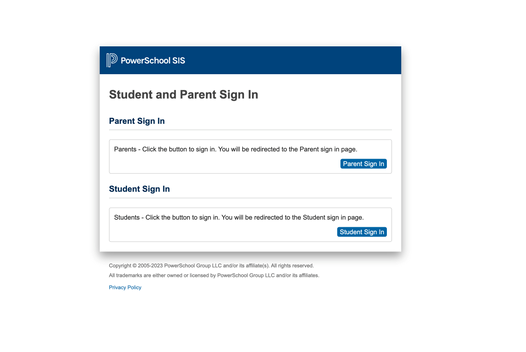
PowerSchool Login Process Change:
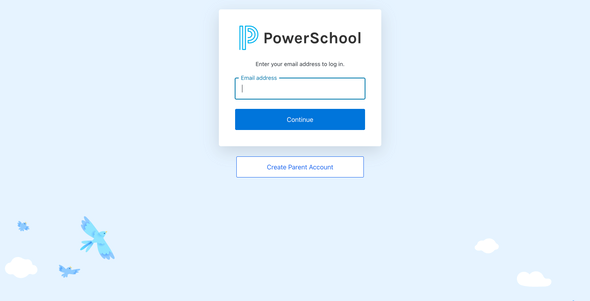
After the parent or student selects "parent sign in" or "student sign in," they will see the PowerSchool login screen. The screen is similar to the PowerSchool screen requesting your email address (example displayed).
Users will need to use their email address to log in instead of their username. Password information for users will not change, and users can still use the same passwords to log in.
After upgrading, Parents and Students must log into PowerSchool SIS through the public portal (Student/Parent PowerSchool) before logging in through the mobile app.
Please email Kelly Shafer if you encounter issues logging into PowerSchool due to this change.
Thank You
